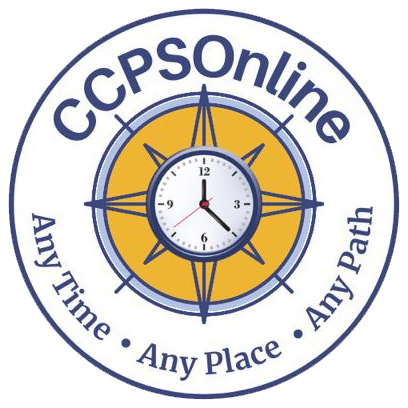End of Gallery
Add top section title:
Quick Links
Add icon primary color (optional, the default is school primary
color):
#25306b
Add icon secondary color (optional, the default is school primary
color):
#e6b545